New purchases and subscription updates are available only with SEPA, ACH and wire transfer payments. Please note that auto-renewing of the subscriptions is only available with SEPA and ACH payment methods. For assistance, contact support@agisoft.comNew here? Take a look at the Quick start guide.
You will know about:
- User agreement
- Plans and terms of service
- Trial & educational use terms of service
- Commercial use terms of service
- Commercial plan subscription
- Compute time
- Unsubscribe from Commercial Plan
- Service termination
- Budget estimation
This article provides information on available plans and terms of Agisoft Cloud platform. For the licensing information about Agisoft Metashape please refer to the Licensing terms section of the knowledge base.
User agreement
Please read the Agisoft Cloud Processing Service User Agreement carefully before registering of your user account on Agisoft Cloud.
Plans and terms of service
All information about available plans, your current plan and currently available resources (storage capacity and compute time balance) along with account management tools are available on your personal account page.
Two plans with different terms of service are available:
- Free of charge Free Plan terms of service, offers limited storage space and limited number of compute time renewing each calendar month for trial or educational use.
- Paid Commercial Plan terms of service, offers monthly and annual storage subscriptions and cloud processing service on a pay-per-use basis, without limits on number of photos or projects.
All user data that is being uploaded or created on Agisoft Cloud platform is stored and processed on Amazon Web Service infrastructure in EU Ireland. AWS Region code eu-west-1.
In order to provide good performance capabilities for the users outside of EU data is transferred using AWS Global Accelerator service.
Trial & educational use terms of service
New registered users start operating under Free Plan terms of service, which offers 50 GB of free storage space and 20 of free compute hours renewing each calendar month. Free Plan can be used by three groups of users:
- Metashape Professional edition trial license owners for trial use,
- Metashape Professional edition license owners for trial use,
- Metashape Professional edition educational license owners for educational use.
In case of excessive demand for the service, Agisoft reserves the right to introduce limitations on storage space and compute time for Free Plan users.
Commercial use terms of service
For commercial use it is required to subscribe to a Commercial Plan with one of available storage options on your personal account page. Cloud processing is available on pay-per-use basis. To perform cloud processing it is required to purchase a compute time package. When upgrading from Free plan to Commercial plan, remaining processing hours are not transferred to Commercial Plan.
Pricing
Storage space options
| Storage option | Monthly fee | Annual fee |
100 GB | 10 USD | 120 USD |
200 GB | 20 USD | 240 USD |
500 GB | 50 USD | 600 USD |
1 TB (1024 GB) | 100 USD | 1200 USD |
2 TB (2048 GB) | 200 USD | 2400 USD |
5 TB (5120 GB) | 500 USD | 6000 USD |
Compute hours packages
| Package | Price |
2 hours | 10 USD |
10 hours | 50 USD |
20 hours | 100 USD |
50 hours | 250 USD |
100 hours | 475 USD |
| 200 hours | 900 USD |
| 500 hours | 2125 USD |
Cloud processing is performed on computing nodes with characteristics described below:
CPU | 32 vCPU 3.3 GHz, AMD EPYC 7R32 |
|---|---|
GPU | 2 x AMD Radeon Pro V520 |
RAM | 128 GB |
Payment options
Service payments are processed and fulfilled by FastSpring (legal name - Bright Market, LLC, USA) - official on-line distributor of Agisoft products. FastSpring accepts a wide variety of payment methods varying on your location and the type of transaction being processed, basic available payment options described below:
- Manually renewed subscription can be paid by: ACH / SEPA Direct Debit, Wire Transfer
- Automatically renewed subscription can be paid by: ACH / SEPA Direct Debit, Wire Transfer
- Compute time package can be paid by: ACH / SEPA Direct Debit, Wire Transfer
Please note that although you can edit your personal information on your personal page in the AgiSoft LLC store on the FastSpring platform, only the information stored in your Agisoft Account is used to fulfill orders.
Wire transfer payments
Please note that in order for us to process your payment correctly, you must include the payment reference code (marked in red on the invoice). Without this reference code, FastSpring will not be able to associate the payment with your specific order, we will not receive the payment and the system will not activate the purchase. We strongly recommend double-checking that you’ve included the reference code when making the payment.In case you need to perform the payment using the bank transfer, you can use the wire transfer payment method. When selecting the Wire Transfer payment method you will receive payment instructions via email and need to pay in 21 days after.
When the payment is received and processed, the purchased subscription or processing hours package will be activated in your account. Subscription start date is equal to the date of the order creation and not from the date of the order payment.
Please note that in case of purchasing several subscriptions via wire transfer, only the last paid subscription will be activated, while the previously purchased subscription will not be refunded.
When using wire transfer payment method to renew active subscription it is crucial to perform payment before subscription deactivation. If the renew payment is received after subscription deactivation, the subscription will not be reactivated but the fund can be allocated for the other order of your choice, regarding this matter please contact us via email to support@agisoft.com.
Commercial plan subscription
Commercial plan subscription grants access to all features excluding cloud processing.
Storage subscription billing period starts from the date of purchasing and last one calendar month or year depending on the selected subscription terms. Subscription can be renewed both manually and automatically. Subscription can be upgraded, downgraded and canceled(which leads to account downgrade to Free Plan) whenever it is needed.
When upgrading from the Free Plan to Commercial Plan it is available to select manual or automatic subscription (only available with ACH and SEPA payments) renewal.
Please note that after purchasing subscription, subscription renewal mode cannot be changed.
What takes up storage space?
All data that is uploaded to the cloud, generated in the cloud or created in the cloud takes up storage space.
Upload project
When you upload the project into the cloud all data related to it including: .psx file, project files directory and project related images; is uploaded into the cloud and takes up space on your cloud storage.
Process project
When you process the project in the cloud a new data (processing results) is being generated and stored in project files directory, this data takes up space on your cloud storage. In addition after every processing a processing report and a processing log a being generated and take up space on your cloud storage.
Publish project
When you publish the project a copy of each processing result in a web optimized format is being generated, this data takes up space on your cloud storage.
Upload dataset
When you upload a geospatial dataset into the project, it's source file takes up storage space, moreover a copy of a source file in a web optimized format is being generated, this data takes up space on your cloud storage.
Create & edit annotations
Annotation layers, Inspection layers and Tour layers take up storage space as well as other datasets, but unlike the other datasets only source file of a layer is being stored in the cloud.
Automatic subscription renewal
In case of automatic subscription renewal FastSpring will store a "payment token" for the ACH and SEPA payment method and the subscription fee is being charged automatically .
If you need to change the payment method, please refer to Payment details management paragraph.
Manual subscription renewal
In case of manual subscription renewal it is needed to pay a subscription fee manually on your personal page on AgiSoft LLC Store space on FastSpring platform, accessible via secure link on the Billing page.
Upgrading subscription
If you realize that the current storage subscription is not enough for your purposes, you can always upgrade it to get more storage space, the option is accessible on storage configuration page.
When upgrading storage subscription you pay a full price of new subscription, while the unused portion of current subscription is compensated with compute time package, equal in price to unused portion of a current subscription. The storage capacity changes immediately after successful payment. The new monthly subscription period start from the date of upgrade.
For example, you upgrade from a $100 monthly subscription to a $200 monthly subscription on day 15. You pay $200 for a new subscription and as a compensation for unused portion of current subscription - $50 for 15 unused days, we grant you with 10 processing hours package as a compensation.
Downgrading subscription
Subscription downgrade can be requested if it is needed, the option is accessible on storage configuration page.
When requesting subscription downgrade during the paid period, subscription will be modified immediately and you will receive corresponding email. Storage capacity will be downgraded only at the end of paid period. New subscription fee will be charged at the beginning of the new period.
In case of the automatic subscription renewal - subscription downgrade request can be canceled anytime before actual downgrade. When canceling subscription downgrade it will be modified back to the previous subscription parameters, subscription fee and storage capacity will not be changed at the end of paid period.
In case of manual subscription renewal - subscription downgrade request can be canceled anytime before actual downgrade except the case when you manually paid for the next billing period of the downgraded subscription on your personal page on AgiSoft LLC Store space on FastSpring platform.
After subscription downgrade, data exceeding updated plan storage limit will be retained for 30 days after subscription downgrade. In case of manual subscription renewal new subscription fee will be charged at the beginning of new subscription period.
Subscription payment overdue
In case you have an overdue payment for the storage subscription you lose the ability to upload, process and publish projects on the cloud. You subscription will be kept in an overdue state for 28 days after the renewal charge date including the renewal charge date and you will be able to pay a subscription fee to prevent downgrade to Free Plan.
In case of the automatic subscription renewal, we will attempt to charge you three times:
- One day after the initial charge failure,
- Three days after the previous charge failure,
- Five days after the previous failure.
If you update the subscription payment method via your personal page on AgiSoft LLC Store space on FastSpring platform, accessible via secure link on Personal Info & Preferences account page, we automatically retry the subscription charge immediately. In case of charge failure, the schedule above will continue without regard to the declined immediate charge attempt.
In case of the manual subscription renewal you will need to pay a subscription fee manually on your personal page on AgiSoft LLC Store space on FastSpring platform, accessible via secure link on Personal Info & Preferences account page.
If during 28 days after renewal charge date, you will not pay subscription fee in full then your account will be downgraded to Free Plan. After subscription deactivation, data exceeding updated plan storage limit will be retained for 30 days after subscription downgrade.
Payment details management
Your payment information is securely stored on the FastSpring side. FastSpring does not store actual credit card numbers and other credit card details. Instead, a "payment token" for credit cards, PayPal, and other payment methods that support this feature is stored.
Payment details can be changed on your personal page on AgiSoft LLC Store space on FastSpring platform, accessible via secure link on on Billing page.
Compute time
What takes up compute time?
Compute time is only required for performing photogrammetry processing in the cloud and is being charged per minute of computing nodes operating. Time that is spent for data transferring and other operations is not taken into account when charging.
Compute time charging
Cloud processing is performed on computing nodes with characteristics described below:
CPU | 32 vCPU 3.3 GHz, AMD EPYC 7R32 |
|---|---|
GPU | 2 x AMD Radeon Pro V520 |
RAM | 128 GB |
Compute time is charged per minute of operation of the compute nodes and not charged for data transferring operations (upload & download) and publication.
A basic logic of how processing in the cloud works is described below:
- Each time you run a processing operation on the cloud, availability of prepaid or free processing hours granted on Free plan is checked. In case you have non zero or non negative processing hours balance, operation starts;
- When running batch processing, availability of prepaid processing hours is checked before every processing step. If on some processing step in batch your account will reach zero or negative processing hours balance, project will be saved and the next step in batch processing will be canceled;
- Ongoing processing operation (task) never cancelled by the service until processing completion even if you run out of processing hours or storage space is exceeded.
- If the processing is failed, processing hours will not be deducted from your compute time balance;
- When canceling ongoing processing the results of completed processing tasks will be saved, and you will be charged for the completed processing tasks.
Real time needed to process a specific project may differ depending on how many compute nodes were operating, while the amount of processing hours you will be charged for processing this project is almost the same no matter how many compute nodes were operating.
Currently it is not possible to select the number of compute nodes to perform processing. By default processing is performed on a single computing node, in case several compute nodes are available on the service when you schedule processing on the cloud, processing will be automatically distributed within several compute nodes and will take less real time.
In case the processing has been performed on multiple compute nodes you will be charged for the operation time of every compute node, but the resulting compute time charge amount will be the same as if processing were done on a single compute node.
Single compute node processing case
- User scheduled project processing in the cloud at 00:00.
- Data upload operation took 30 minutes and has been finished at 00:30.
- One available compute node started operating at 00:30 and worked until 04:00, so the whole processing took 3 hours and 30 minutes of compute nodes operation.
- After project processing were finished, publication started and took another 30 minutes, so the project were ready for download and visualization at 04:00.
- 3 hours and 30 minutes of compute time were debited from processing hours balance.
Multiple compute nodes processing case
- User scheduled project processing in the cloud at 00:00.
- Data upload operation took 30 minutes and finished at 00:30.
- Three available compute nodes started operating at 00:30 and worked until 01:40. Each processing node worked for 1 hour and 10 minutes so the whole processing took 3 hours and 30 minutes of processing nodes operation.
- After project processing was finished, publication started and took another 30 minutes, so the project was ready for download visualization at 02:10.
- 3 hours and 30 minutes of compute time were debited from processing hours balance.
Compute time purchasing
Compute time packages can be purchased and used whenever it is needed without usage period limitations, option is accessible on compute time purchase page. Compute time packages purchased on Commercial Plan do not renews. In case you switch to Free Plan having the purchased compute time, it is transferred to Free Plan and can be used further for non-commercial purposes.
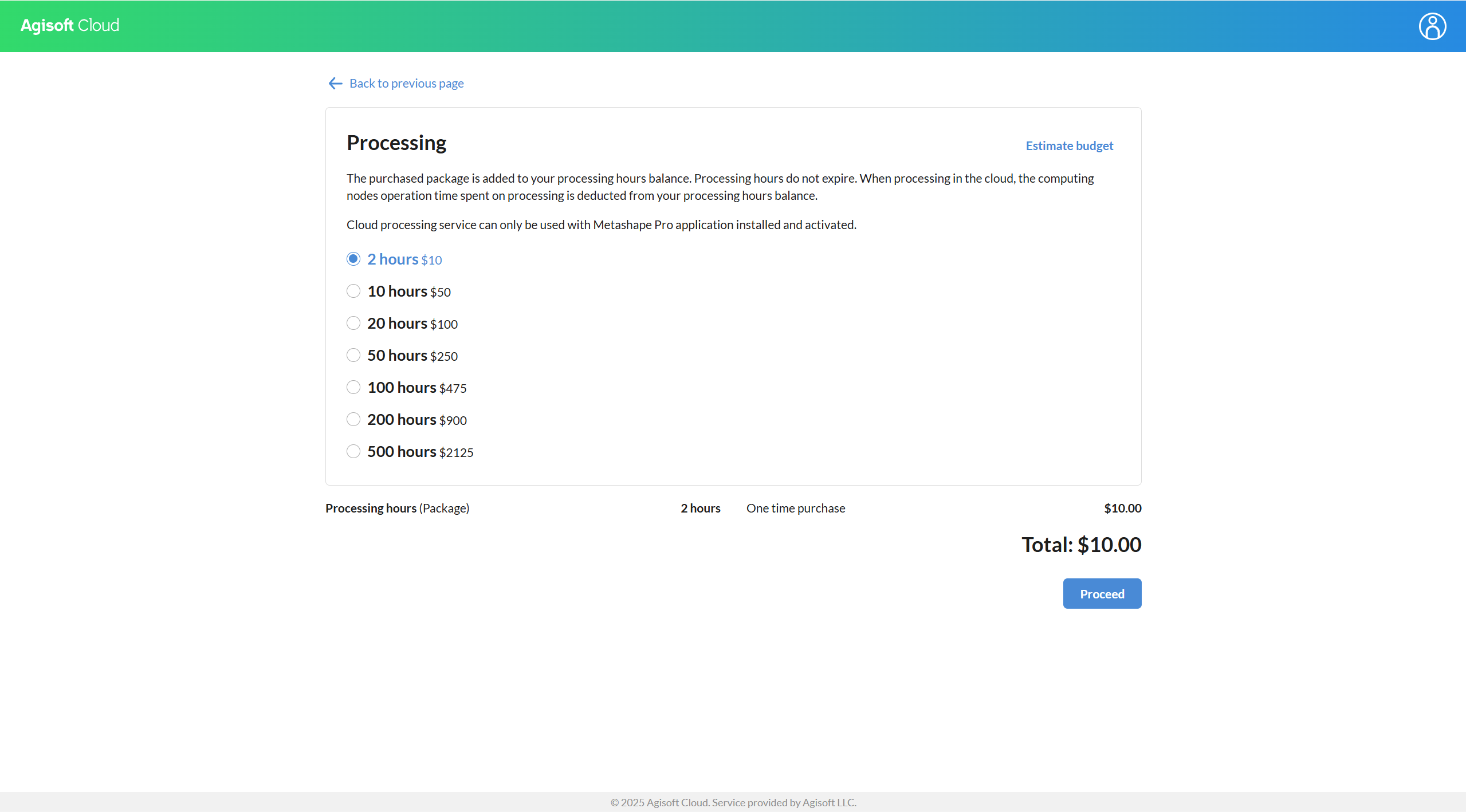
Compute time overrun
In case you have overrun of prepaid processing hours it is needed to purchase compute time package repaying negative compute time balance to continue using cloud processing service.
Unsubscribe from Commercial Plan
It is available to unsubscribe from Commercial Plan anytime, the option is accessible on the subscription management account page.

When unsubscribing from Commercial Plan during the paid subscription period, you will be unsubscribed at the end of current paid subscription period. After unsubscribing from Commercial Plan all data excluding last modified projects not exceeding 50GB will be deleted from your account, remaining prepaid compute time will be transferred to Free Plan, any commercial uses of the service will be prohibited. You can cancel unsubscribing before the end of paid subscription period.
When unsubscribing from Commercial Plan during the payment overdue, you will be unsubscribed immediately, data exceeding Free plan storage limit will be retained for 30 days after subscription deactivation. Remaining compute time will be transferred to Free Plan, any commercial uses of the service will be prohibited.
Service termination
Agisoft has the right to terminate your account immediately, without written notification to you, in case:
- you fail to comply with the terms and conditions of the User Agreement;
- Agisoft ceases to provide the Service, in whole or in part; or
- in case the period of inactivity on your account reaches the 12 month breakpoint
Budget estimation
Below you can find an estimation for the compute time and storage space required to process typical projects in Agisoft Cloud.
Please be notified that estimations are not precise and processing your specific project may take more compute time and more storage space and thus cost more.
Sensor: 24 MP RGB Camera
Number of images: 100
| Input | Input size | |
| 100 RGB images 24 MP | 953 MB | |
| Output | Compute time | Output file size |
| Tie Points (medium accuracy, generic + reference preselection) | ≈ 1.75 minutes | ≈ 10 MB |
| Depth maps (medium quality, mild filtering) | ≈ 2 minutes | ≈ 250 MB |
| Point Cloud (from Depth maps, medium quality) | ≈ 2 minutes | ≈ 185 MB |
| DEM (from Depth maps, medium quality ) | ≈ 2.25 minute | ≈ 50 MB |
| Orthomosaic (DEM surface) | ≈ 4.25 minutes | ≈ 2 775 MB |
| Textured Model (from Depth maps, medium quality) | ≈ 10.3 minutes | ≈ 150 MB |
| Tiled Model (from Depth maps, medium quality) | ≈ 21.7 minutes | ≈ 200 MB |
| Total: | ≈ 44 minutes | ≈ 4.6 GB |
Processing: ≈ 3.69 USD;
Storage: 10.00 USD / month for 100 GB storage space option;
Total: ≈ 13.69 USD;
Number of images: 250
| Input | Input size | |
| 250 RGB images 24 MP | 2430 Mb | |
| Output | Compute time | Output file size |
| Tie Points (medium accuracy, generic + reference preselection) | ≈ 4.2 minutes | ≈ 20 MB |
| Depth maps (medium quality, mild filtering) | ≈ 5 minutes | ≈ 650 MB |
| Point Cloud (from Depth maps, medium quality) | ≈ 10 minutes | ≈ 260 MB |
| DEM (from Depth maps, medium quality) | ≈ 2.7 minute | ≈ 80 MB |
| Orthomosaic (DEM surface) | ≈ 8.3 minutes | ≈ 7 260 MB |
| Textured Model (from Depth maps, medium quality) | ≈ 19 minutes | ≈ 200 MB |
| Tiled Model (from Depth maps, medium quality) | ≈ 35 minutes | ≈ 280 MB |
| Total: | ≈ 1 hours 22 minutes | ≈ 10.9 GB |
Processing: ≈ 6.87 USD;
Storage: 10.00 USD / month for 100 GB storage space option;
Total: ≈ 16.87 USD;
Number of images: 500
| Input | Input size | |
| 500 RGB images 24 MP | 4975 MB | |
| Output | Compute time | Output size |
| Tie Points (medium accuracy, generic + reference preselection) | ≈ 9.7 minutes | ≈ 40 MB |
| Depth maps (medium quality, mild filtering) | ≈ 10 minutes | ≈ 1 320 MB |
| Point Cloud (from Depth maps, medium quality) | ≈ 20.5 minutes | ≈ 400 MB |
| DEM (from Point cloud) | ≈ 4.2 minute | ≈ 110 MB |
| Orthomosaic (DEM surface) | ≈ 17.8 minutes | ≈ 16 138 MB |
| Textured Model (from Depth maps, medium quality) | ≈ 20.8 minutes | ≈ 320 MB |
| Tiled Model (from Depth maps, medium quality) | ≈ 56.8 minutes | ≈ 410 MB |
| Total | ≈ 2 hours 19 minutes | ≈ 23.15 GB |
Processing: ≈ 11.64 USD;
Storage: 10.00 USD / month for 100 GB storage space option; ;
Total: ≈ 21.64 USD;
Number of images: 1000
| Input | Input size | |
| 1000 RGB images 24 MP | 9965 MB | |
| Output type | Compute time | Output size |
| Tie Points (medium accuracy, generic + reference preselection) | ≈ 19 minutes | ≈ 80 MB |
| Depth maps (medium quality, mild filtering) | ≈ 20 minutes | ≈ 703 MB |
| Point Cloud (from Depth maps, medium quality) | ≈ 41 minutes | ≈ 700 MB |
| DEM (from Point cloud) | ≈ 6.7 minute | ≈ 180 MB |
| Orthomosaic (DEM surface) | ≈ 30.3 minutes | ≈ 29 317 MB |
| Textured Model (from Depth maps, medium quality) | ≈ 35 minutes | ≈ 590 MB |
| Tiled Model (from Depth maps, medium quality) | ≈ 89 minutes | ≈ 685 MB |
| Total | ≈ 4 hours 1 minutes | ≈ 41.23 GB |
Processing: ≈20.08 USD;
Storage: 10.00 USD / month for 100 GB storage space option;
Total: ≈ 30.08 USD;
Sensor: 42 MP RGB Camera
Number of images: 100
| Input | Input size | |
| 100 RGB images 42 MP | 1678 MB | |
| Output | Compute time | Output file size |
| Tie Points (medium accuracy, generic + reference preselection) | ≈ 2 minutes | ≈ 8 MB |
| Depth maps (medium quality, mild filtering) | ≈ 3 minutes | ≈360 MB |
| Point Cloud (from Depth maps, medium quality) | ≈ 3.3 minutes | ≈ 470 MB |
| DEM (from Depth maps, medium quality) | ≈ 7.3 minutes | ≈ 110 MB |
| Orthomosaic (DEM surface) | ≈ 5.3 minutes | ≈ 4 587 MB |
| Textured Model (from Depth maps, medium quality) | ≈ 11 minutes | ≈ 170 MB |
| Tiled Model (from Depth maps, medium quality) | ≈ 33.3 minutes | ≈ 440 MB |
| Total: | ≈ 1 hours 5 minutes | ≈ 7.64 GB |
Processing: ≈ 5.44 USD;
Storage: 10.00 USD / month for 100 GB storage space option;
Total: ≈ 15.44 USD;
Number of images: 250
| Input | Input size | |
| 250 RGB images 42 MP | 4223 MB | |
| Output | Compute time | Output file size |
| Tie Points (medium accuracy, generic + reference preselection) | ≈ 4.4 minutes | ≈ 19 MB |
| Depth maps (medium quality, mild filtering) | ≈ 7.6 minutes | ≈ 870 MB |
| Point Cloud (from Depth maps, medium quality) | ≈ 8.5 minutes | ≈ 690 MB |
| DEM (from Depth maps, medium quality) | ≈ 7.9 minutes | ≈ 170 MB |
| Orthomosaic (DEM surface) | ≈ 11 minutes | ≈ 10 905 MB |
| Textured Model (from Depth maps, medium quality) | ≈ 17.2 minutes | ≈ 240 MB |
| Tiled Model (from Depth maps, medium quality) | ≈ 51.6 minutes | ≈ 620 MB |
| Total: | ≈ 1 hours 48 minutes | ≈ 17.3 GB |
Processing: ≈ 9.03 USD;
Storage: 10.00 USD / month for 100 GB storage space option;
Total: ≈ 19.03 USD;
Number of images: 500
| Input | Input size | |
| 500 RGB images 42 MP | 8260 MB | |
| Output | Compute time | Output size |
| Tie Points (medium accuracy, generic + reference preselection) | ≈ 9.2 minutes | ≈ 40 MB |
| Depth maps (medium quality, mild filtering) | ≈ 12 minutes | ≈ 1 566 MB |
| Point Cloud (from Depth maps, medium quality) | ≈ 17.7 minutes | ≈ 998 MB |
| DEM (from Depth maps, medium quality) | ≈ 11.7 minutes | ≈ 260 MB |
| Orthomosaic (DEM surface) | ≈ 20 minutes | ≈ 20 377 MB |
| Textured Model (from Depth maps, medium quality) | ≈ 26.3 minutes | ≈ 381 MB |
| Tiled Model (from Depth maps, medium quality) | ≈ 97 minutes | ≈ 950 MB |
| Total | ≈ 3 hours 17 minutes | ≈ 32.06 GB |
Processing cost: ≈ 16.4 USD;
Storage cost: 10.00 USD / month for 100 GB storage space option;
Total cost: ≈ 26.4 USD;
Number of images: 1000
| Input | Input size | |
| 1000 RGB images 42 MP | 15491 MB | |
| Output type | Compute time | Output size |
| Tie Points (medium accuracy, generic + reference preselection) | ≈ 19.2 minutes | ≈ 80 MB |
| Depth maps (medium quality, mild filtering) | ≈ 30.5 minutes | ≈ 2 918 MB |
| Point Cloud (from Depth maps, medium quality) | ≈ 33.8 minutes | ≈ 1 802 MB |
| DEM (from Depth maps, medium quality) | ≈ 15 minutes | ≈ 455 MB |
| Orthomosaic (DEM surface) | ≈ 41.3 minutes | ≈ 36 352 MB |
| Textured Model (from Depth maps, medium quality) | ≈ 47.3 minutes | ≈ 681 MB |
| Tiled Model (from Depth maps, medium quality) | ≈ 140 minutes | ≈ 1 700 MB |
| Total | ≈ 5 hours 26 minutes | ≈ 58.08 GB |
Processing cost: ≈ 27.24 USD;
Storage cost: 10.00 USD / month for 100 GB storage space option;
Total cost: ≈ 37.24 USD;
